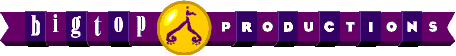


|
 Want to enter the
Big Top Cartoon Contest? Want to enter the
Big Top Cartoon Contest?
|
 Want to see your
masterpiece included in the Cartoon Theater? Want to see your
masterpiece included in the Cartoon Theater?
|
|
 Need to
show off your toons to your friends? Need to
show off your toons to your friends?
|
|
Then download the 
|
|
 About
the ToonTransformer About
the ToonTransformer
|
|

|
You will notice that a cartoon you export to give to a friend uses a lot of hard disk space.
The cartoon needs this space for all of its sounds and art. If your friend also has the Cartoon
Toolbox, however, you do not need to do a full export. You can use the ToonTransformer.
The ToonTransformer transforms your cartoons into smaller files that fit on a floppy disk and make it much, much quicker to send cartoons over the internet.
|
 Why? Why?
|
|

|
The sound and art components of your cartoons use a lot of hard disk space when exported. This
makes very large files to transfer across the internet, or even to save on disk for a friend.
The ToonTransformer captures only the information of your cartoon, not the content. When your
cartoon is downloaded at its destination, the Cartoon Toolbox on that computer knows exactly how
to reassemble your cartoon based on the information it has received. Quick and easy!
|
 Not just for the Internet Not just for the Internet
|
|

|
Big Top recently developed the ToonTransformer which will be a standard feature on every Cartoon
Toolbox manufactured after November 1995. But we've put it here for everyone to use, now!
( NOTE )
|

|
|
Using the ToonTransformer

|
|
|
M A C I N T O S H
|
|
 
|
OUT |

|
1. ) Double-click on the ToonTransformer in the Felix Cartoon Toolbox folder.
2. ) Once inside the ToonTransformer, click on the OUT button and select the cartoon you want to transform. 3. ) Quit. 4. ) The transformed cartoons will be in your Felix Cartoon Toolbox folder. Transfer the cartoon to a disk and give it to a friend.
( NOTE )
|
 
|
IN |

|
1. ) Place the cartoon in the Felix Cartoon Toolbox folder and double-click on the
ToonTransformer.
2. ) Click on the "IN" button and select the cartoon you want to put into your Cartoon Toolbox. 3. ) Quit. 4. ) When you next launch The Cartoon Toolbox, you will find the cartoon in the OPEN dialogue box.
|
|
W I N D O W S
|
|
 
|
OUT |

|
1. ) Double-click Transfrm.exe in the FCT directory.
2. ) Once inside the ToonTransformer, click on the OUT button and select the cartoon you want to transform. 3. ) Quit. 4. ) The transformed cartoons will be in your FCT directory. The exported cartoons will be named after the first eight characters of the cartoonÕs name, followed by ".ctd." Transfer the cartoon to a disk and give it to a friend.
( NOTE )
|
 
|
IN |

|
1. ) Place the cartoon in the FCT directory and double-click on Transfrm.exe.
2. ) Click on the "IN" button and select the cartoon you want to put into your Cartoon Toolbox. 3. ) Quit. 4. ) When you next launch The Cartoon Toolbox, you will find the cartoon in the OPEN dialogue box.
|
 I want to > > > > > download the I want to > > > > > download the 
|
|
|
Take me
to the C O N T E S T please? |
|
 I'd like to go into the T H E A T E R I'd like to go into the T H E A T E R
|
|

  B I G T O P |