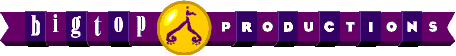

|
|
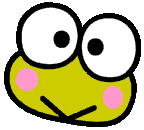
|
T E A C H I N G  K - 8 K - 8
|
||
 TEACHING
WITH TECHNOLOGY TEACHING
WITH TECHNOLOGY
 A Safe Writing
Environment: Animation, sound effects, songs and a comical frog make up Keroppi Day Hopper,
a writing and information manager program from Big Top Productions. My students simply love it. A Safe Writing
Environment: Animation, sound effects, songs and a comical frog make up Keroppi Day Hopper,
a writing and information manager program from Big Top Productions. My students simply love it.
 Each child wanted to write journal entries and illustrate them with the doodle pad feature.
Some used the writing prompts suggested by Keroppi, while others thought up their own creations.
Common vocabulary words created sounds that prompted smiles and laughter from the students.
Each child wanted to write journal entries and illustrate them with the doodle pad feature.
Some used the writing prompts suggested by Keroppi, while others thought up their own creations.
Common vocabulary words created sounds that prompted smiles and laughter from the students.
 Keroppi Day Hopper is available for Macintosh and Windows on floppy disk or CD-ROM. Windows
Requirements: 3.1 or higher, 386/25 MHz min. with 486/33 MHz recommended, 4MB, 256-color monitor,
Sound-Blaster or compatible sound card, 9MB available hard disk space. Macintosh requirements:
System 7.0 or higher, 256-color monitor, 4MB RAM (System 7.5 requires 5MB), 8MB available hard
disk space. Ages:7-up. Price: $54.95.
Keroppi Day Hopper is available for Macintosh and Windows on floppy disk or CD-ROM. Windows
Requirements: 3.1 or higher, 386/25 MHz min. with 486/33 MHz recommended, 4MB, 256-color monitor,
Sound-Blaster or compatible sound card, 9MB available hard disk space. Macintosh requirements:
System 7.0 or higher, 256-color monitor, 4MB RAM (System 7.5 requires 5MB), 8MB available hard
disk space. Ages:7-up. Price: $54.95.
 The calendar was a huge success, too. For my students, a teacher-created take-home note
prompted parents to send a list of important family events occurring that month. (Keroppi even
gives prompts in the journal portion pertaining to this personal information.) Using this
information, each student completed his or her own pertinent schedule of events.
The calendar was a huge success, too. For my students, a teacher-created take-home note
prompted parents to send a list of important family events occurring that month. (Keroppi even
gives prompts in the journal portion pertaining to this personal information.) Using this
information, each student completed his or her own pertinent schedule of events.
 Clicking on stickers (54, in fact) to select events was another favorite. Keroppi offers fun
facts in the daily calendar which inspired some to make notes on the daily memo pad. Students
could easily navigate with the aid of graphic prompts. Saving work was no problem, as the
program automatically saves all work. In addition, every page is printable.
Clicking on stickers (54, in fact) to select events was another favorite. Keroppi offers fun
facts in the daily calendar which inspired some to make notes on the daily memo pad. Students
could easily navigate with the aid of graphic prompts. Saving work was no problem, as the
program automatically saves all work. In addition, every page is printable.
 The address book was equally fun for the kids. Students choose partners and supplied
biographical information for their partner to insert into the address book. Before long,
they were bringing in shoe boxes to decorate and hold their treasured entries.
The address book was equally fun for the kids. Students choose partners and supplied
biographical information for their partner to insert into the address book. Before long,
they were bringing in shoe boxes to decorate and hold their treasured entries.
|
||
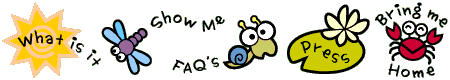
|
 
B I G T O P |
Keroppi(TM) and all related indicia are trademarks of SANRIO CO., LTD.
Used under license. ©1976, 1996 SANRIO CO., LTD.